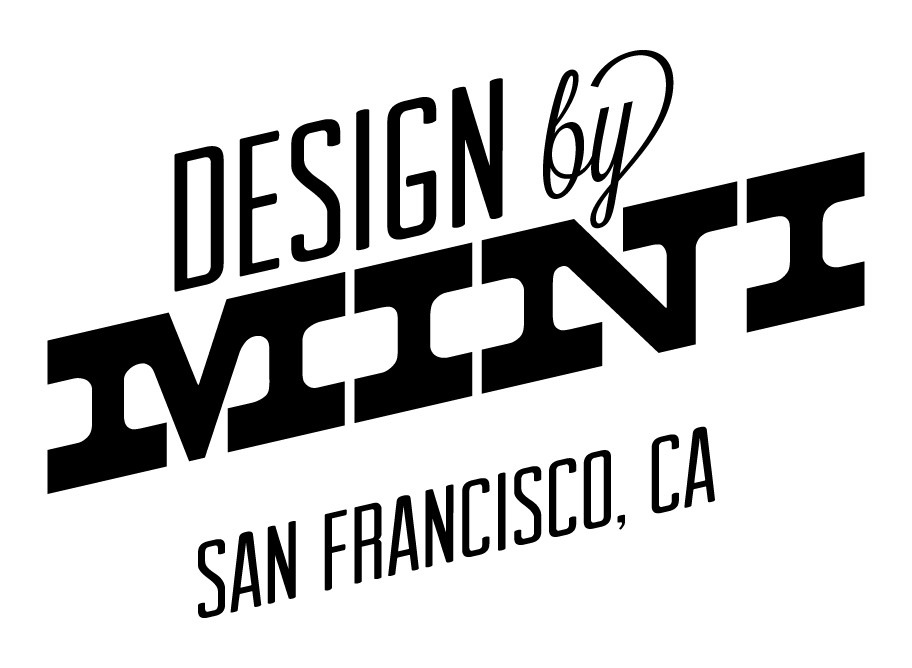Case Study: Process Enhancements
I’ve found that frustrations in the workplace mean people’s needs are not being met, and this is often due to incorrect process. Revising or creating a new process is similar to the basics of user-centered design. Each situation is unique, and requires different solutions.
Thinking of the teammates and groups as the “users”, it starts with researching their unique needs, and getting buy-in on ways the individuals involved might approach their work in a way that not only works for them, but also helps “pass the baton” to the next group with ease.
Some simple steps which I have found helpful:
- Creative briefs: ensure the request is planned properly before any work begins. Why the project is needed is a great place to start. How success will be measured is important as well.
- Collaboration between teams: project kickoffs and check-ins ensure everyone is on the same page. Discussing the project with cross-functional teammates is a great way to understand the business needs and creative considerations.
- Timelines and approvals: clarify who needs to be involved at different steps in the process, as well as who will be approving work to move on to the next phase of development.
- Deadlines: understand all the pieces of the puzzle to get work completed, and figure out the flow for when items need to be delivered in order for the next person to do their part.
- Keep it moving: perfection is great, but “good enough” works fine for getting small projects with a short shelf life out of the door quickly.
- Revise as needed: if frustrations or bottlenecks arise, check in with the team to determine where the process may be failing them.
ModCloth: Creative Team Process
As Design Manager at ModCloth, I wanted to be sure my team had what they needed to do their work effectively, and uncovered the needs for the rest of the Creative Team (plus Merchandising and Marketing) as well. The process I created began with small-scale projects like newsletters and ads, and developed into cross-channel lookbook campaigns (the largest project the Marketing team created).
I met with the photographers and stylists, retouchers, writers, designers, coders, marketers and merchandisers, gathering information on what they needed to get their job done effectively, how long it would take them, and in what order they thought their work fit in with the larger group.
From this research, I proposed a project workflow which allowed each team member to have enough time to complete their tasks. It took a couple revisions to get sign-off from everyone. We worked backwards from the launch date, extending the timeline of the project as a whole, to ensure everyone had enough time to plan and execute their piece of the puzzle.
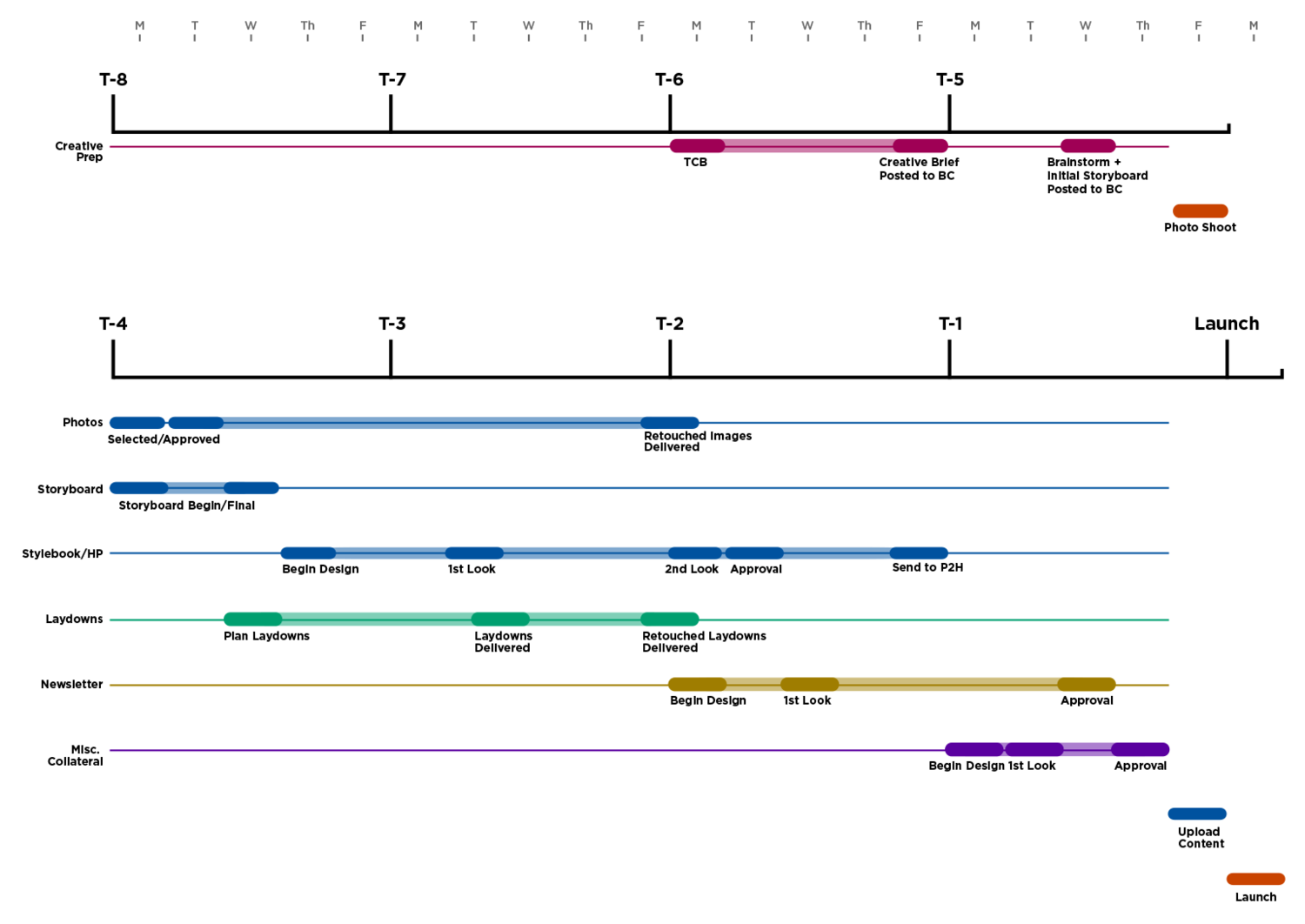
The workflow included time for merchandisers to determine featured garments, a cross-functional collaborative kickoff to finalize a creative brief, collaboration to determine how the creative team would execute the concept, and a staggered workflow for multiple deliverables.
Walmart: Cross-functional UX Workflow
As Principal UX Designer at Walmart, I led a homepage and global navigation redesign which included many stakeholders (from Product, to Marketing, to Creative and UX). I worked with my manager to establish phases of work, and consulted my other designer and design researcher to agree upon workflow and timelines. I broke the work down into phases to allow for dedicated work time, as well as meetings to get feedback or approvals to keep the project moving smoothly. I started with a rough plan, and revised with more detail as the project developed and our upcoming needs became clear.
It began with an overarching gameplan…
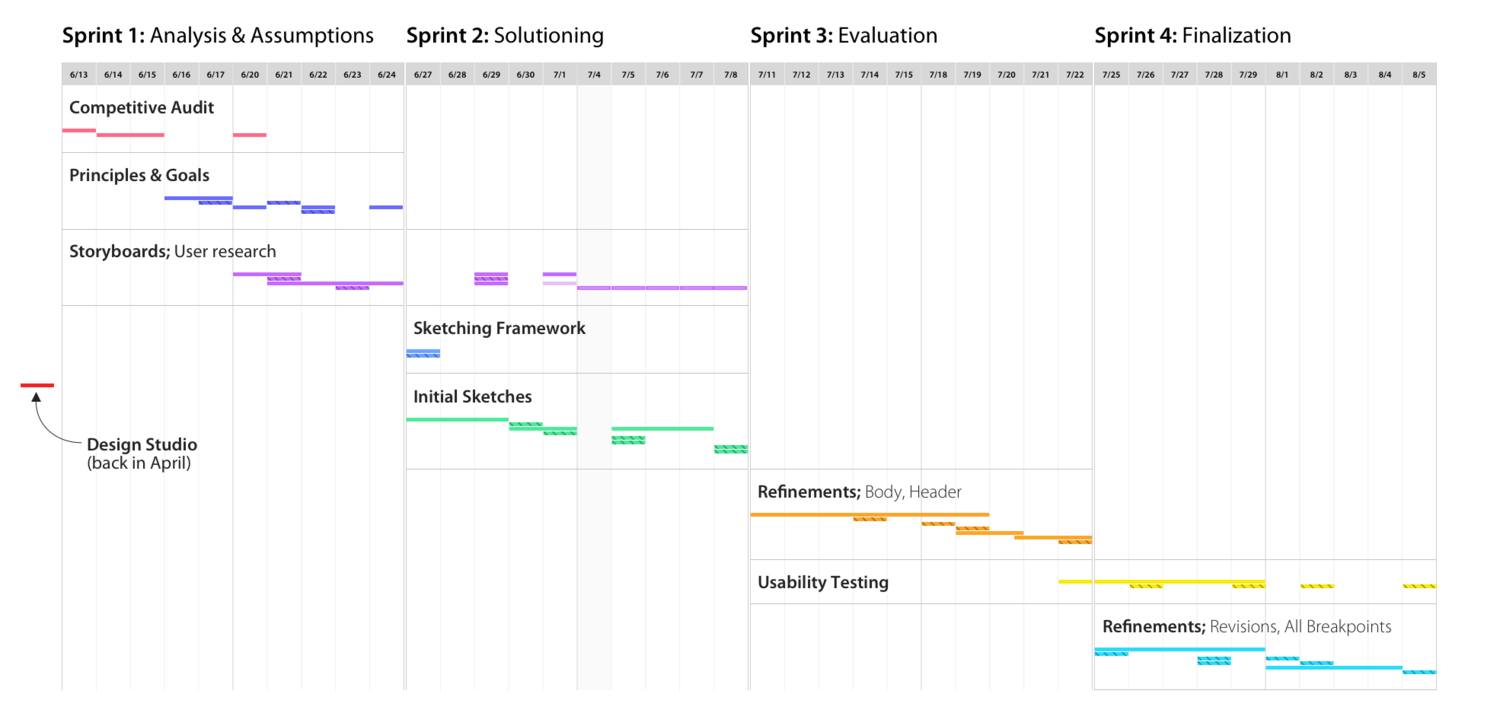
Was revised as each sprint went along…
Which resulted in a detailed workflow for the 8-week project.
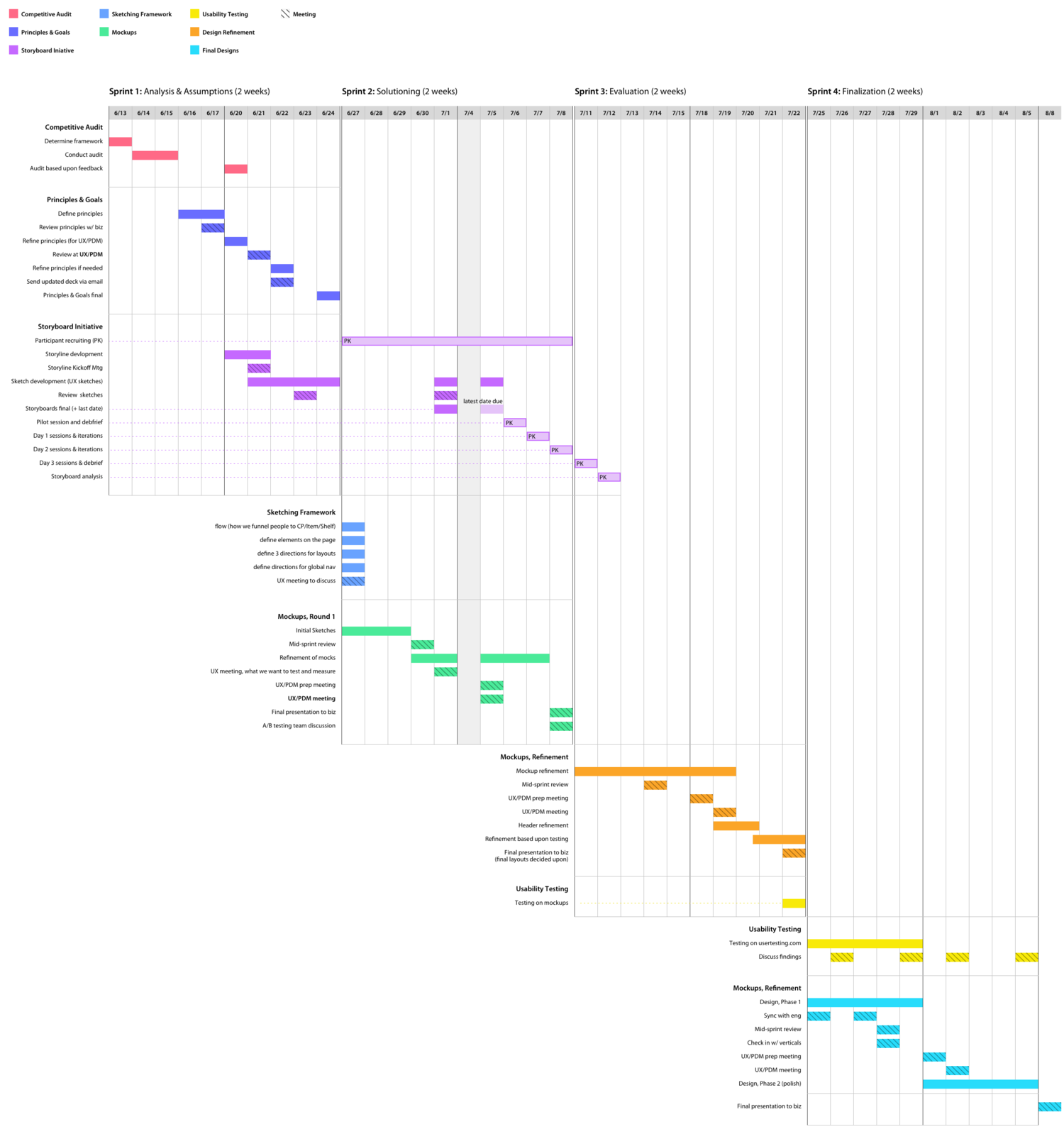
Rothy’s: Creative Workflow
Rothy’s was in it’s first transition from “tiny” to “small”. As they added more marketers, the request for Creative Team projects increased, and workflow was becoming difficult to manage (especially since requests were coming in via both email and Slack, and were often fairly vague). The process wasn’t great, and I worked with the tools at hand to make it more functional (Trello, and Google Drive).
I started with creating a suite of templated creative briefs in Google Docs for the markers to use, which included templated timelines and due dates for all steps of the creative process. The briefs would be filled out, posted into Trello with due dates filled in, and assigned to a designer.
I re-architected the “swimlanes” in Trello to be based upon stages of work (from a backlog of rough ideas, to projects that were briefed and ready to go, to cycling between work in progress or ready for review by stakeholders).
Everyone agreed to try the process, but it soon became clear that the marketers were having a difficult time with the briefs in Google Docs and setting up new projects correctly in Trello. I suggested a revision to the process, eliminating the step for using Google Docs, and made a place for briefs to live within Trello which made creating new projects easier.
Project “Swimlanes” in Trello